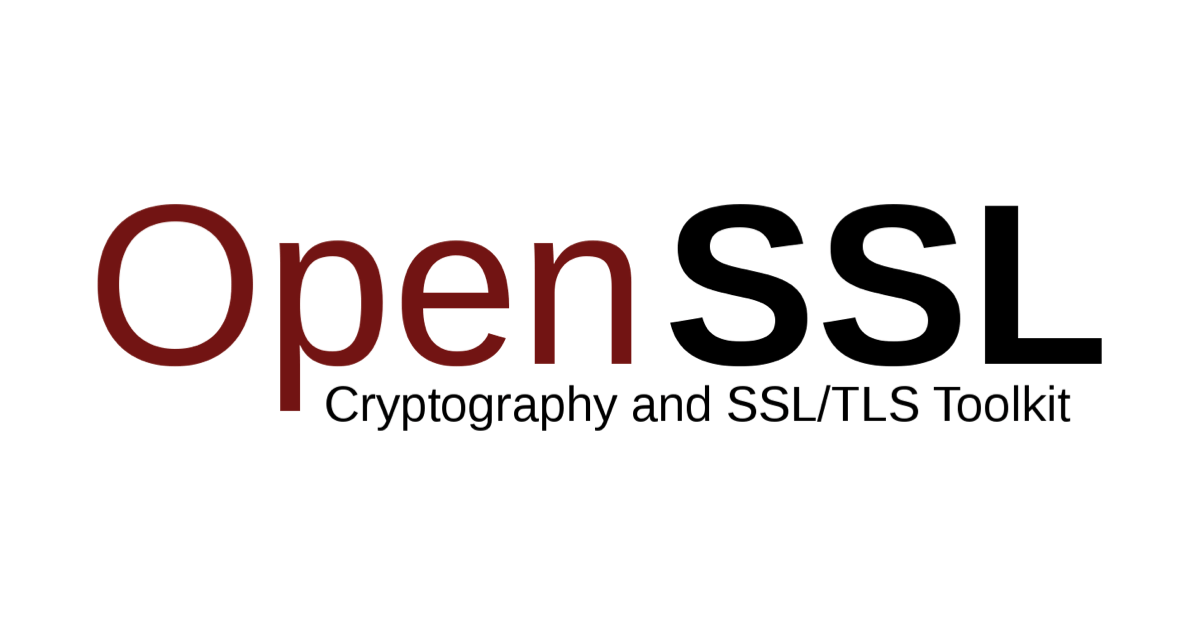SSH 鍵の fingerprint は以下のコマンドで確認できます。
ssh-keygen -l -f ~/.ssh/id_rsaMD5 fingerprint を表示したい場合は -E オプションで指定します。デフォルトは sha256 です。
ssh-keygen -l -f ~/.ssh/id_rsa -E md5コマンドの説明
man ssh-keygen コマンドを参照。
man ssh-keygen
SYNOPSIS
ssh-keygen -l [-v] [-E fingerprint_hash] [-f input_keyfile]
DESCRIPTION
-l Show fingerprint of specified public key file.
For RSA and DSA keys ssh-keygen tries to find the matching public key file and prints its finger-print.
If combined with -v, a visual ASCII art representation of the key is supplied with the fingerprint.
-E fingerprint_hash
Specifies the hash algorithm used when displaying key fingerprints.
Valid options are: ``md5'' and ``sha256''. The default is ``sha256''.
-f filename
Specifies the filename of the key file.